Do you wish you knew the secret to writing popular blog posts? You
know, the posts that get over 200 comments, 20 backlinks, and hundreds
of shares on social networking sites?
Why? The reason popular blog posts are easy to read is because the author choses to write with simple words.
I try to write my content using 8th grade vocabulary (like Time magazine), rather than writing like a highly educated person. I’d rather you be able to read and understand quickly what I wrote, than use my writing to convince you I may know more than you do about a particular subject.
The interesting thing is you will still come across as an expert – perhaps even more so. Even better – readers are more likely to share content that they think other people will understand. Use simple words, not fancy ones.
In addition to simple language, there are some words that seem to attract attention better than others (source Hubspot). You might consider these words for your subheads (don’t over do it).

When I write in this manner, what I’m doing is trying give you the sense that it’s just you and me, as if we were sitting down at Starbucks for a cup of coffee.
A simple method to help you do this is to think of someone you know and write your blog posts as if you are writing just for them. Some writers will even keep a picture of a person on the side of their monitor to remind them that they are writing for just one person.
The formula for writing a “how-to” post is simple. Sit down and write out all of the steps involved in doing something in particular. Map each step into a sub-head and then write in that ‘you’ style, using simple language, how to accomplish each step.
Let’s say you want to show your reader how to subscribe to your blog with an RSS reader. Your headings might be “Choose a Reader,” “Sign Up,” “Click on the RSS button,” and “Subscribe.” Under each heading you would give more information, explaining what to look for, the pros and cons, and pointing out issues that might be confusing.
People love details – as long as the details make a point. Fill your how-to content with statistic, facts and information a reader will want to reference. Charts and graphs are great and add to visual appeal as well as increase appeal. Those references often end up being inbound links back to your content.
After the headline, you hook readers by writing a great first sentence. How do you do that? Asking questions works really well. So does making a crazy statement that simply can’t be true, but then you promise to show your readers that it is. The point is to write a first sentence that people can’t resist. Quotes also make good first sentences, as do statistics.
Next, your reader will probably skim your post, especially if it is long, looking at all of your sub-headlines. This is why your sub-headlines need to also hook the reader.
Readers should be able to scan your sub-headlines and get a summary of what the post is about. Try writing your sub-headlines like normal headlines, using the Four Us formula. That way, you read them and say, “I’ve got to read that!”
Have you noticed all the questions in this article? How about the italicized phrases? There’s a reason for this style. People forget that blogging is social media, and being social means knowing how to carry on a good conversation.
If you were having this conversation in-person the way to make it a great conversation is to listen and ask the other person questions. It shows the other person that you care about what they are thinking, and that it’s not all about you—because it’s not.
The same is true for a blog. Monologs are boring.
Creating a conversation also means you exchange words with each other after the blog post is done, usually in the comments, though some people prefer to email privately.
If there isn’t a dialog then it’s a monolog, and that’s no fun. So at the end of your post, always ask people what they think and tell them to leave their thoughts in the comments.
If you don’t do this, you’re likely to lose credibility and people won’t believe what you say.
Another benefit to proving your points by linking to other posts is that you are sharing with your audience another good source of information. And the chances are, the appreciative author you link to will probably link back to your blog at some point.
To show you’re an authority on a subject means you have to get other people or organizations to say that you are an authority. Then you simply point out what they said.
Following this approach, you’re not bragging, just pointing out what others claim. Of course, it matters how you say it, so be humble.
There are also some words that seem to generate more inbound links (the proxy for authority) according to Hubspot:

You’ll see blogs with “As Seen In” sections displaying the logos of important companies and media sources, like the New York Times, underneath. This is an endorsement—another way of showing you have authority.
Testimonials from readers and clients are also a form of authority. If you’re interested, here’s a post on how to effectively use testimonials that explains more on this topic.
Source: IMRCorp.com
Use Simple Words
The first thing you’ll probably observe when you look at popular blog posts is they’re easy to understand. And that’s true regardless of the subject matter.Why? The reason popular blog posts are easy to read is because the author choses to write with simple words.
I try to write my content using 8th grade vocabulary (like Time magazine), rather than writing like a highly educated person. I’d rather you be able to read and understand quickly what I wrote, than use my writing to convince you I may know more than you do about a particular subject.
The interesting thing is you will still come across as an expert – perhaps even more so. Even better – readers are more likely to share content that they think other people will understand. Use simple words, not fancy ones.
In addition to simple language, there are some words that seem to attract attention better than others (source Hubspot). You might consider these words for your subheads (don’t over do it).

Use the Word “you”
Really great content sounds like it was written specifically for you. Do you know why? Often because the writer simply used the word “you” instead of “we” or “them.”When I write in this manner, what I’m doing is trying give you the sense that it’s just you and me, as if we were sitting down at Starbucks for a cup of coffee.
A simple method to help you do this is to think of someone you know and write your blog posts as if you are writing just for them. Some writers will even keep a picture of a person on the side of their monitor to remind them that they are writing for just one person.
Write “how-to” Posts
People want useful information. You want to be popular. Write useful information and you’ll be popular.The formula for writing a “how-to” post is simple. Sit down and write out all of the steps involved in doing something in particular. Map each step into a sub-head and then write in that ‘you’ style, using simple language, how to accomplish each step.
Let’s say you want to show your reader how to subscribe to your blog with an RSS reader. Your headings might be “Choose a Reader,” “Sign Up,” “Click on the RSS button,” and “Subscribe.” Under each heading you would give more information, explaining what to look for, the pros and cons, and pointing out issues that might be confusing.
Not Too Long But Not Too Short…Just Right
Goldilocks was on to something. She only wanted things that were just right to resolve her immediate problem. Taking her queue, your content should be just long enough to completely address the issue you’re writing about. Some content will be longer than others but in order to be popular, no content should be fluff and likewise, it shouldn’t read like War and Peace either.People love details – as long as the details make a point. Fill your how-to content with statistic, facts and information a reader will want to reference. Charts and graphs are great and add to visual appeal as well as increase appeal. Those references often end up being inbound links back to your content.
Hook Your Readers
The first rule of hooking readers is to write a great headline. Great headlines have four qualities. They are:- Unique: Unique headlines can only be used for your blog post, like this post I’m writing right now. It’s unique because there is only one Kevin Jorgensen!
- Useful: A headline is useful when it promises practical information. The reason “how-to” guides are popular is because they give answers to problems.
- Ultra-specific: Adding numbers or stats to a headline makes it ultra-specific.
- Urgent: The best way to create urgency is to put some kind of deadline into your headline. “6 Days until the Next Stock Market Boom” or “Your Last Chance to Get a Free Copy of My Book” are good examples.
After the headline, you hook readers by writing a great first sentence. How do you do that? Asking questions works really well. So does making a crazy statement that simply can’t be true, but then you promise to show your readers that it is. The point is to write a first sentence that people can’t resist. Quotes also make good first sentences, as do statistics.
Next, your reader will probably skim your post, especially if it is long, looking at all of your sub-headlines. This is why your sub-headlines need to also hook the reader.
Readers should be able to scan your sub-headlines and get a summary of what the post is about. Try writing your sub-headlines like normal headlines, using the Four Us formula. That way, you read them and say, “I’ve got to read that!”
Create a Conversation
One of the most important parts of writing popular blog posts is writing conversationally.Have you noticed all the questions in this article? How about the italicized phrases? There’s a reason for this style. People forget that blogging is social media, and being social means knowing how to carry on a good conversation.
If you were having this conversation in-person the way to make it a great conversation is to listen and ask the other person questions. It shows the other person that you care about what they are thinking, and that it’s not all about you—because it’s not.
The same is true for a blog. Monologs are boring.
Creating a conversation also means you exchange words with each other after the blog post is done, usually in the comments, though some people prefer to email privately.
If there isn’t a dialog then it’s a monolog, and that’s no fun. So at the end of your post, always ask people what they think and tell them to leave their thoughts in the comments.
Prove Your Points
It’s important in your post to prove any claims that you make. For example, in the section where I said that graphs and stats in a post get more backlinks, I actually linked to another blog post that backed up what I was saying.If you don’t do this, you’re likely to lose credibility and people won’t believe what you say.
Another benefit to proving your points by linking to other posts is that you are sharing with your audience another good source of information. And the chances are, the appreciative author you link to will probably link back to your blog at some point.
Show You’re an Expert
Lots of bloggers can get uncomfortable with this one because they feel like they’re tooting their own horn. Actually tooting your own horn rarely works.To show you’re an authority on a subject means you have to get other people or organizations to say that you are an authority. Then you simply point out what they said.
Following this approach, you’re not bragging, just pointing out what others claim. Of course, it matters how you say it, so be humble.
There are also some words that seem to generate more inbound links (the proxy for authority) according to Hubspot:

You’ll see blogs with “As Seen In” sections displaying the logos of important companies and media sources, like the New York Times, underneath. This is an endorsement—another way of showing you have authority.
Testimonials from readers and clients are also a form of authority. If you’re interested, here’s a post on how to effectively use testimonials that explains more on this topic.
Care About Your Readers
I’ve discovered that if you truly care about people—including your readers—you will naturally try to write a popular blog post, because you are always looking for ways to write better. In other words, you’ll constantly try to learn new ways to improve your posts so you help more people. And that’s the Golden Rule for success blog posts!Pay Attention to Search Optimization
In your blog posts, focus on the keywords for which you want to be found. Use one keyword in a post and keep the frequency between 1 use in 50 to 1 in 100 words. Improve the context of your keywords for on-page search: page title is the most effective place for keywords, use keywords in headings and content, and use the blog post description to convince searchers to read your content. Another place that writers often overlook for keyword use is the alternative text for images.Source: IMRCorp.com
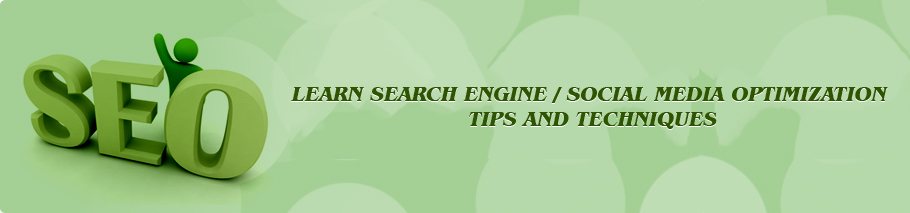
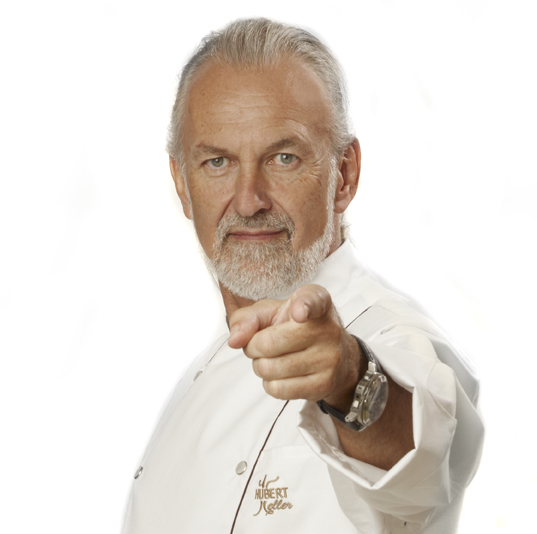

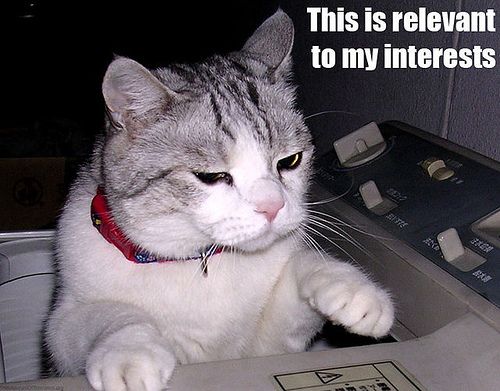




 1 | SEOBook
1 | SEOBook 2 | SEOMoz
2 | SEOMoz 3 | searchengineland
3 | searchengineland 4 | SearchEngineWatch
4 | SearchEngineWatch 5 | SearchEngineJournal
5 | SearchEngineJournal 6 | SEOChat
6 | SEOChat 7 | MattCutts
7 | MattCutts 8 | SERoundTable
8 | SERoundTable 9 | SubmitExpress
9 | SubmitExpress 10 | SelfSEO
10 | SelfSEO 11 | WickedFire
11 | WickedFire 12 | HighRankings
12 | HighRankings 13 | SEO
13 | SEO 14 | SeoByTheSea
14 | SeoByTheSea 15 | SearchEngineGuide
15 | SearchEngineGuide