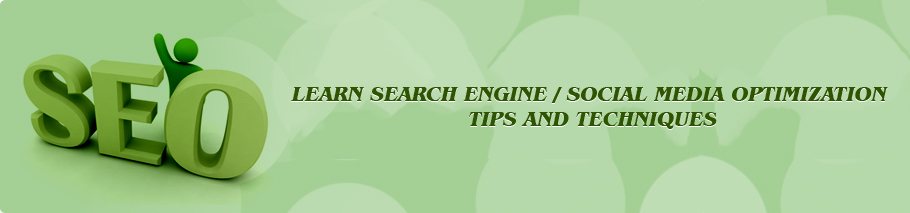On the back of Panda, Penguin and any other updates Google has stored
in the Zoo, writing SEO content has become more and more about
delivering a better user experience.
Gone are the days of keyword laden text that reads poorly and lacks substance. It has been laid to rest and will never return. We’re not mourning.
With ‘quality content’ the buzzwords on everyone’s lips, identifying areas in which you can deliver a better user experience whilst adhering to key SEO techniques is the overall goal.
Below are four aspects of on-page content that enable you to naturally combine interesting, marketable content with SEO copywriting techniques, resulting in a page that is not only likely to rank higher, but turn more visitors into customers.

They won’t.
As an SEO writer it’s something you’re just going to have to deal with. OK? Have you recovered? Good.
The less content there is, the more users will read. Pretty simple but not advantageous if you’re trying to get across a number of key selling points to new customers. Striking a balance between word count and design/usability should be the focus.
When writing, remember that readers are only going to consume a short amount of information, so make the most of the advantages you have!
Headings, bullet points and call to actions (aka the 3 other points we’re going to touch on!) should all feature above the fold to ensure greater conversions.
The reality is that once you factor in header images, menu options, navigation links and alike, there may only be a small section for you to ply your content writing skills – use it wisely!
Balancing points of difference and benefits with focus keywords is the key to capturing your reader’s attention via headings. As a general rule, include your major selling point in your h1, second major selling point in your first h2 and so on.
Conversion headings capture the attention of readers – if you can get them to browse a couple more sentences or look at a bullet point as a result of reading your heading, it is doing its job.
Ensuring main keywords feature in your headings also creates a parallel between the search results and your website. If someone searches for ‘SEO Company’ and that same term appears in your h1, you’ve created a link that will register in the searchers mind and keep them on site.
After all, pretty dot points are easier to read than chunky text.
Conversely, filling your page with bullet point lists will dilute their impact on readers – so be careful!
Listing services and benefits within your bullet points ensures that they are easily consumed by the reader. Better yet, the information in your lists can be prominently linked to relevant internal pages, gaining you big ticks for usability from both users and search engines.
Call-to-actions also enable you to give your main keywords another natural mention, reinforcing the buzz words that have appeared throughout your content to well and truly close the deal!
As a rule, have at least one call-to-action in your content above the fold.
Gone are the days of keyword laden text that reads poorly and lacks substance. It has been laid to rest and will never return. We’re not mourning.
With ‘quality content’ the buzzwords on everyone’s lips, identifying areas in which you can deliver a better user experience whilst adhering to key SEO techniques is the overall goal.
Below are four aspects of on-page content that enable you to naturally combine interesting, marketable content with SEO copywriting techniques, resulting in a page that is not only likely to rank higher, but turn more visitors into customers.

Before We Begin – The Nitty Gritty
Users aren’t going to read all of your content.They won’t.
As an SEO writer it’s something you’re just going to have to deal with. OK? Have you recovered? Good.
The less content there is, the more users will read. Pretty simple but not advantageous if you’re trying to get across a number of key selling points to new customers. Striking a balance between word count and design/usability should be the focus.
When writing, remember that readers are only going to consume a short amount of information, so make the most of the advantages you have!
1). Do Your Best Work Above the Fold
The stuff you see when you first land on the page is what’s most important. Searchers are fickle beasts – they’ll click onto another page quicker than you can say “G’day”, making it vital to get your key messages across quickly and efficiently.Headings, bullet points and call to actions (aka the 3 other points we’re going to touch on!) should all feature above the fold to ensure greater conversions.
The reality is that once you factor in header images, menu options, navigation links and alike, there may only be a small section for you to ply your content writing skills – use it wisely!
2). Keywords + USP = Conversion Heading
Forget E=MC2. The above equation is gold when you are looking to increase sales through enticing content. Every company has Unique Selling Points and benefits that differentiate them from the competition. If you don’t then odds are you’ll be out of business soon.Balancing points of difference and benefits with focus keywords is the key to capturing your reader’s attention via headings. As a general rule, include your major selling point in your h1, second major selling point in your first h2 and so on.
Conversion headings capture the attention of readers – if you can get them to browse a couple more sentences or look at a bullet point as a result of reading your heading, it is doing its job.
Ensuring main keywords feature in your headings also creates a parallel between the search results and your website. If someone searches for ‘SEO Company’ and that same term appears in your h1, you’ve created a link that will register in the searchers mind and keep them on site.
3). Bullet Points – Your Friend for Advantages and Internal Links
Like headings, bullet points offer dual incentives for your SEO and conversion metrics. They break up the page and stand out from the rest of the text, which means they’ve got a better chance of being read.After all, pretty dot points are easier to read than chunky text.
Conversely, filling your page with bullet point lists will dilute their impact on readers – so be careful!
Listing services and benefits within your bullet points ensures that they are easily consumed by the reader. Better yet, the information in your lists can be prominently linked to relevant internal pages, gaining you big ticks for usability from both users and search engines.
4). Call the Reader to Action and Complete the Sale/Enquiry/Download….
Remind the reader why they are there! Call-to-actions should feature more than once on a page, but shouldn’t deliver mixed messages. Keep all of them uniform with the overall goal of the page – whether it’s to buy, enquire, download or sign up.Call-to-actions also enable you to give your main keywords another natural mention, reinforcing the buzz words that have appeared throughout your content to well and truly close the deal!
As a rule, have at least one call-to-action in your content above the fold.
Balance SEO and Sales Copy to Turn More Visitors into Customers!
It’s all well and good to get great rankings and traffic, but without proper conversion practices in place, it’s a fruitless process. Strike a balance in your content between SEO and conversions using headings, bullet points, call to actions and the area above the fold, and you’ll be closer to online domination (in an ideal world!).Are you achieving a balance between SEO and sales copy?
- Do you have headings, bullet points and call to actions above the fold?
- Do your headings contain a good balance of unique selling points and keywords?
- Do you feature bullet points containing key services and benefits, and do they link to relevant internal pages?
- Do you have numerous, keyword savvy call-to-actions that direct visitors to the same end goal?
Written By: Dylan Thomas Source: SearchEngineJournal.com