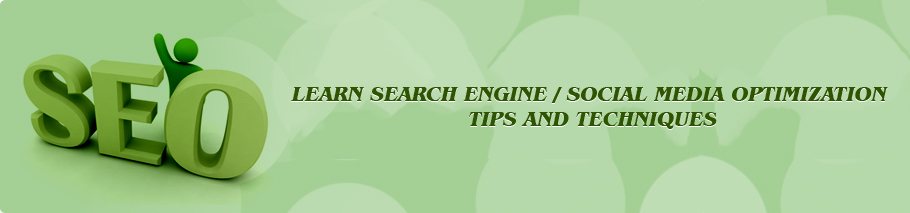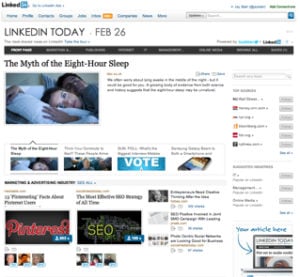Social media marketing has at its core the foundation of valuable,
shareable content in all the various forms of rich media whether that be
text, video or images.
People watch YouTube videos because they are entertaining, educational or just plain funny. Viewers turn up to your Slideshare account and take the time to view a presentation because the content is compelling. LinkedIn works well for personal branding because you are providing answers to your peers to questions in the Q&A section and providing updates that answers problems, informs and educates.
Twitter teases you to click on links that are engaging blog posts or
news that is topical and timely. The knowledge economy is all about the
content. Facebook is where your audience is online so content needs to
be posted and updated to the social giants ecosystem.People watch YouTube videos because they are entertaining, educational or just plain funny. Viewers turn up to your Slideshare account and take the time to view a presentation because the content is compelling. LinkedIn works well for personal branding because you are providing answers to your peers to questions in the Q&A section and providing updates that answers problems, informs and educates.
So here are 50 synergistic social media marketing tips and tactics to market your content and ideas and help them to spread to a global audience. Apply some of these tips and you maybe surprised in the journey that unfolds as you and your company are discovered and shared and your goods and services are purchased
because you were ‘found’.
The secret sauce behind these tips is to allow you to create a ‘social media synergy’ that totals a sum far greater than the individual parts. This approach is to guide you to go beyond being just ‘Facebook Centric’ and provide substance, endurance and longevity to your on-line presence and digital assets. These tips are also about assisting you in optimizing and integrating the multiple social media platforms listed below
Some of these tips are basic for some but this is a checklist that may assist you in synergizing your online presence and bring traffic and viewers to your global digital properties.
50 Social Media Marketing Tips and Tactics
Blog
- Produce inspiring, educational and awesome content that is so compelling that people want to share it, this is the foundation of your marketing. All media is about good content and social media is no different
- Write regularly and consistently, people will then come and visit regularly and keep coming back because they know it will be new and topical (that is why magazines have regular publishing time frames)
- Learn to write a headlines that make people want to read the rest of your article
- Use ‘list’ posts (eg 50 Fascinating Facebook Facts and Figures) regularly. They may be a bit passe for some, but they work and tend to get passed around online
- Place a Retweet button on your blog at the top of the posts (WordPress plugins make this really easy to do)
- Place a Facebook share button at the top of all posts
- Include a Facebook ‘like box’ near the top right side of the blog so people can ‘like’ your Facebook page even while they are on your blog
- Place a LinkedIn share button on your blog (LinkedIn has over 100 million users and they are typically high earners and influential)
- Comment regularly on other bloggers in your niche
- As you grow your traffic and followers, highlight this on your blog and demonstrate some ‘social proof’. This could even include the number of Twitter followers you have or awards you have won or your website grade or even your Twitter grade
- Make it easy for people to subscribe via email (email marketing may be perceived as old school but it works big time!)
- Offer to guest post on a another influential bloggers blogs and provide a link back to your blog as part of the agreement
- Provide subscribe buttons so people can follow you on your other web properties (Facebook, Twitter, LinkedIn etc)
- Provide a subscription button via RSS so people can have your posts pushed to them in their ’Google Reader’ account after they are published
- Update your Facebook ‘Page’ with your blog posts straight after publishing
- Provide content and links on your Facebook page that will make them want to share and like your updates
- Include Twitter in your menu (This is available as a standard setting on your Facebook fan page)
- Run polls using the standard Facebook ‘Question’ feature (above the ‘Write something’ box) to engage your audience and involve them
- Link to your Facebook page in your email newsletter
- Run a competition on Facebook
- Use a reveal tab that is set up as your landing page that provides access to unique content, this could be a video a content or even a voucher
- Respond to all comments on your Facebook page in a timely fashion
- Acquire Twitter followers – quantity is important
- Engage and develop Twitter followers within your niche using Tweepi (Tweepi.com makes it easy to follow followers of influential bloggers on Twitter) or Twellow.com (Twellow provides a tool that enables you to find powerful Twitter follower lists in your niche) – this is the quality part of the Twitter equation
- Share the content of influential Twitter people and let them know by including their Twitter name eg @Jeffbullas
- Automate the tweeting of other bloggers content that you trust and add value to your followers with other peoples articles and content
- Tweet regularly and consistently the posts of other influential bloggers in your topic category
- Automate the retweeting of your great content so it is not forgotten and buried in the archives (SocialOomph professional can be setup to do this)
- When tweeting your posts include # tags that deliver the Tweet to # groups/lists eg #SocialMedia
YouTube
- Interview influential people in your topic category on video and post them to YouTube
- Include your website/blog link in your profile
- Automate sharing after posting (available under ‘Account settings” then ‘Activity Sharing’ , then choose the social accounts and as a minimum select Facebook and Twitter (Reader, Orkut and MySpace are also able to be enabled)
- Write a headline that is ‘keyword’ rich for your industry and niche
- Write a tempting and teasing headline that makes the potential viewer want to ‘hit’ the play button
- Place a link to your blog at the beginning of each description for each video and make sure you write a description that includes keywords and inviting description
- Include keyword tags for each video
- Use all three website or links that LinkedIn allows in your profile (these can point to your website, blog and Facebook)
- Make your LinkedIn profile ‘Public’ in your settings
- Pose questions in the Q&A section of LinkedIn with links to your possible answer as a post link
- Setup a LinkedIn profile for your blog (not just your personal profile)
- Integrate your Slideshare into your LinkedIn account using the ‘Add an Application’ button at the bottom right of your home page
- Integrate your Blog post feed into your LinkedIn account using the ‘Add an Application’ button at the bottom right of your home page
- Add your Twitter feed into your LinkedIn account using the ‘Add an Application’
Slideshare
- Turn your posts into PowerPoint presentations and post them to Slideshare
- Write a good headline both on the presentation itself and the Title area
- Include keyword tags that would be used to find the presentation
- Promote your presentations on Twitter
- Allow viewers to download your presentation to assist in making it easy for people to share
- Post them to your Facebook page
- In choose a license make it CC (Creative Commons) License so people can use your content and then attribute and link to your blog
By: Source: JeffBullas.com